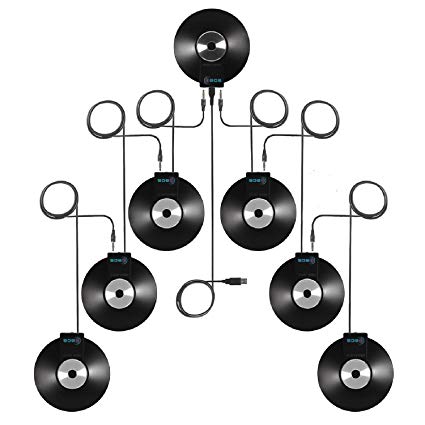Cisco Systems 7326 manuals
Owner’s manuals and user’s guides for Server/workstation motherboards Cisco Systems 7326.
We providing 1 pdf manuals Cisco Systems 7326 for download free by document types: User Manual

Cisco systems 7326 User Manual (182 pages)
Brand: Cisco-systems | Category: Server/workstation motherboards | Size: 3.56 MB |

Table of contents
CONTENTS
5
Contents
10
OL-6831-02
10
Audience
12
Organization
12
Conventions
13
Introduction
26
89101112
33
SCSI IDs
38
Ethernet
43
Rear view
66
• Error log
94
Status LEDs
103
System Error LED
104
2 Remind button
107
Remind Button
109
No Beep Symptoms
121
Error Symptoms
131
POST Error Codes
140
SCSI Errors
148
System Shutdown
152
Temperature
164
Humidity
165
Altitude
165
Corrosion
166
Magnetism
167
Surge Protectors
169
APPENDIX
171
System Summary
172
Product Data
173
Start Options
173
Date and Time
173
Cisco Systems devices